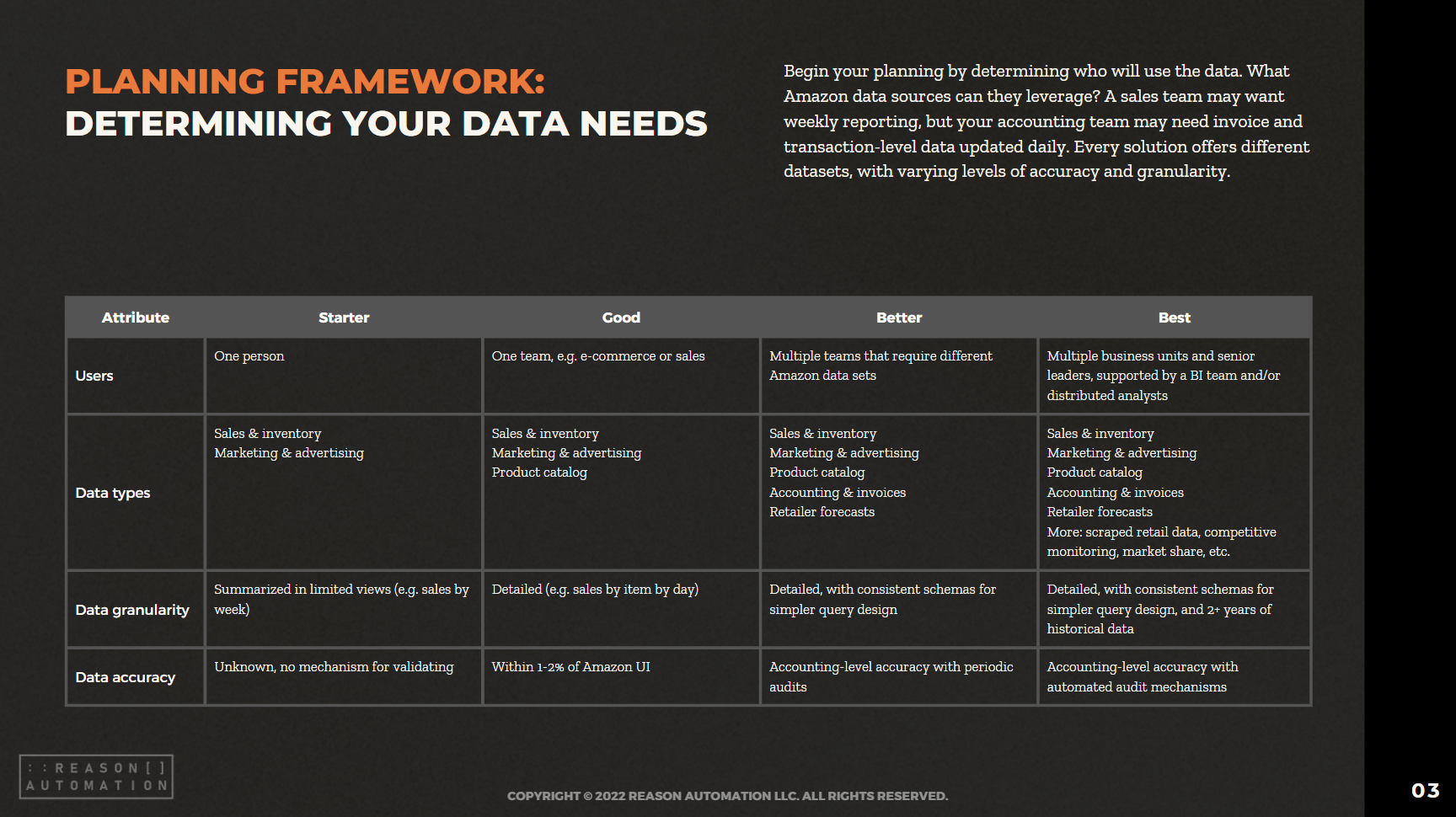How to Export your Amazon FBA & MFN Seller Central Inventory - A Guide
As an Amazon seller, you’ve probably listed a lot of products over the years, and sometimes you need to access details about them. Amazon keeps track of all of that information, and you can export a full product list if you need to vet it for accuracy or any other reason. This quick guide will help you do that.
How to Export Amazon Listing Data into Excel
To export your Amazon Business’ product inventory, follow these steps:
Login to Amazon Seller Central.
Hover your mouse over the "Inventory” menu item at the top, and then click on the “Inventory Reports” option in the drop-down menu.
Select "All Listings Reports" from the drop-down menu.
Click the yellow "Request Report" button.
Refresh the page, and the report should be available for download after a few minutes at most.
This will give you the full text file you can download and then copy and paste into Excel. It is a full listing of every product you have listed on Amazon, whether it is active or inactive.
Note: If you just want to view your Active Listings, you can select that report from the drop-down menu instead.
Related articles:
What's in This Report
This report contains details about all of your products, whether active or inactive. It will show general product information and attributes such as:
Name
Model number
Physical attributes (length, height, weight, etc.)
Listed condition
Price
Handling
The first three attributes will generally be the same for all sellers, but the last three are details that will be more unique to you.
Advantages of the All Listings Reports
Leveraging the All Listings report is critical for catalog review and inventory accuracy. It stands as a vital resource for understanding Amazon's perspective on your inventory, especially for fulfillment insights. It also aids sellers in aligning their merchant-fulfilled inventory figures with their Amazon listings, ensuring consistency and accuracy.
Learn More in Our Help Center
If you're looking to take a deeper dive into your inventory, there are all sorts of reports available in Amazon Seller Central you should be aware of. Here are a few links to our Help Center to get you started:
Find Out How to Access More Amazon Seller Central Inventory Data
Navigating Amazon Seller Central to download inventory data is cumbersome and time-consuming. Most sellers don’t have the time to manually download the data and then combine it with other reports to do some meaningful data analysis.
Fortunately, there are a number of methods to do this more efficiently. We’ve put together a whitepaper for sellers that will help you determine the best way to access your data so you can use it to grow your business.