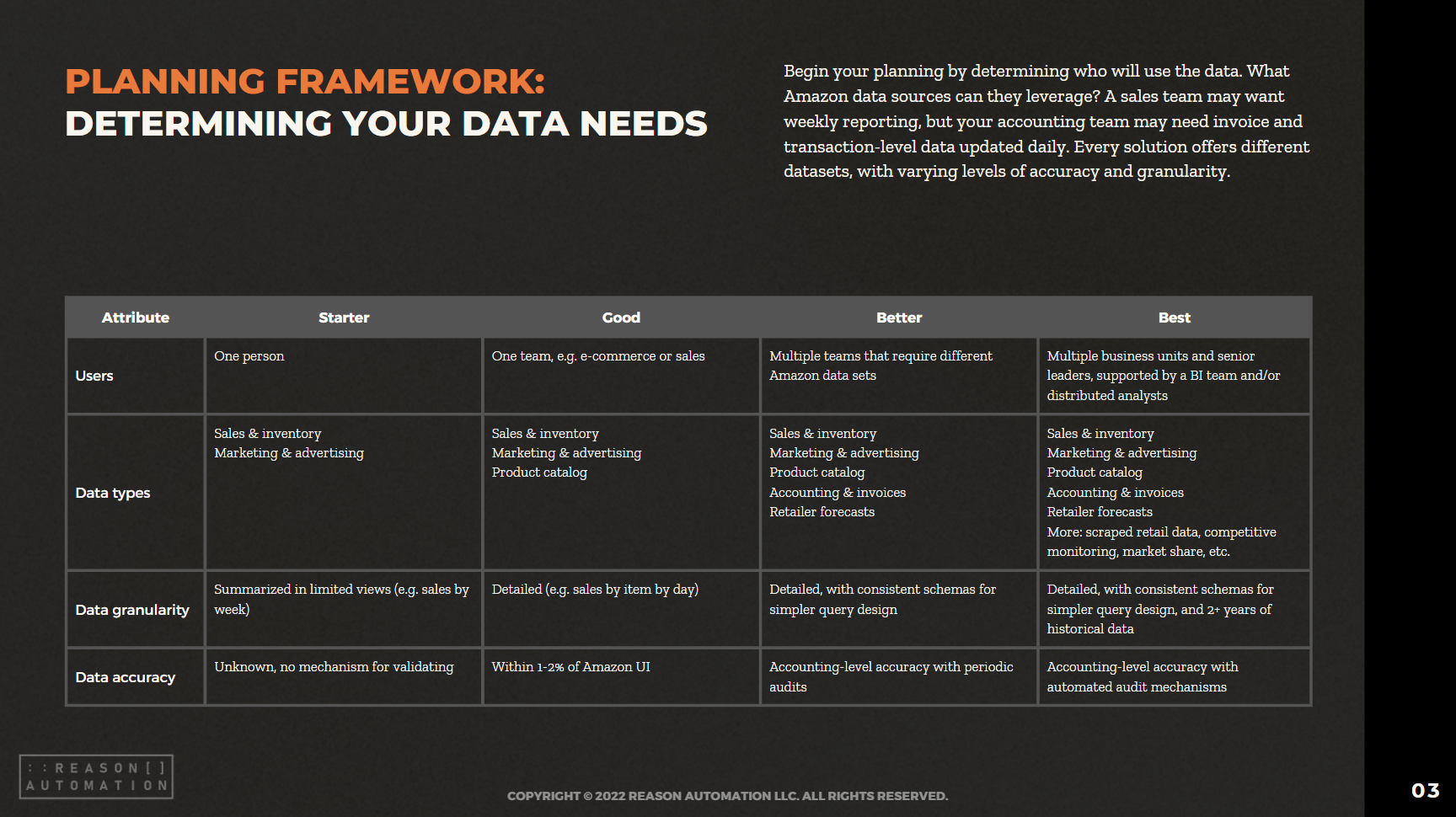How to Use Amazon Vendor Central Analytics to Cut Costs and Boost Profits
For Amazon Vendors, there’s a plethora of important data in Vendor Central. That data may not be easy to access, but it can help you break down everything from revenue to chargebacks to CoOp expenditures.
But once you have the data, how do you use it? What are Amazon Vendor Central reports telling you about your business? How do you dive into Vendor Central analytics in a way that is actually useful to your business?
This guide will take a look at some of the most critical vendor metrics and how they can help you improve how your ecommerce business is run in four key areas: increasing efficiency, identifying unnecessary costs, getting a better deal with Amazon, and increasing profitability.
Increasing Efficiency
One of the most vital ways to use Vendor Central data is to improve how efficiently your ecommerce business runs.
One example is the "traffic diagnostic" report, which is mostly valuable because it includes changes in your Fast Track score. The higher your Fast Track rate is, the more often Amazon is displaying your item to shoppers as "Eligible for Prime," and therefore the higher your conversion rate is (not just because customers like the free two-day shipping, but also because these items show up higher in search results).
By monitoring your Fast Track score and working to improve it, you can improve your conversion rate and therefore your efficiency as a business.
Another good report to monitor for efficiency purposes are forecasts (both forecast: ordered and forecast: shipped). In these reports, Amazon provides forecasts of how much product they will order with varying degrees of certainty: P-70, P-80, and P-90, with P standing for “probability” and the number representing a percentage.
So for example, at P-90, Amazon is 90% sure that the listed amount of product will sell (a more conservative figure), and at P-70 they are only 70% sure (a more ambitious figure). Amazon likes to buy at P-70 because they prefer to have stock on hand, so being prepared to provide product at that level will help you operate more efficiently.
CoOp invoices are also good to monitor. These describe any expenditures that Amazon and the vendor share, like coupons or advertisements. By monitoring these figures and understanding which expenditures have the biggest return on investment, you can be more efficient with how much you’re spending in this area.
Identifying Unnecessary Costs
It’s always good to lower costs as a business, so you should always monitor metrics that will give you an opportunity to do that. One key report is defect report / chargebacks. This report is telling you where you are wasting money because you weren't in compliance with an operational requirement you agreed to when you became an Amazon vendor, and therefore Amazon is hitting you with a chargeback.
For example, you may not be properly labeling your products, or your packaging isn't up to par and Amazon is having to finish the job for you. By seeing where you're losing money on chargebacks, you can make adjustments and limit these costs.
Additionally, you can cut costs by monitoring inventory health. This report is a daily snapshot of how many products are stored in Amazon fulfillment centers. Brands use this data to determine the number of products for each ASIN that Amazon has possession of in sellable condition, which they can use to audit their replenishment status and inventory levels, and therefore reduce unnecessary overhead.
Getting a Better Deal
Sometimes, a vendor can improve the financial health of their business just by getting a better deal with Amazon. Each quarter, vendors meet with Amazon to negotiate over the terms of the deal, and you should come armed with Net PPM data for these meetings.
This is Amazon’s product profit margin, and it is the main negotiating point. For example, if Amazon says they want to see profitability for a product category improve by 5% by the time of the next quarterly meeting, you can push back during negotiations if you’ve already achieved significant profitability.
Increasing Profitability
Analytics are also good for increasing your own profitability as an Amazon vendor. Obviously, all of the metrics above are good for identifying ways to increase profits through cutting costs or getting better deals, but you can also improve your profitability by simply using this data to identify new product opportunities or ways to utilize current products in more profitable ways.
For example, the “geographic sales: shipped COGS” report aggregates all of the shipped COGS data by zip code, allowing you to see where your revenue is coming from geographically. For brands that sell on more platforms than just Amazon, this is particularly powerful data.
Let’s illustrate that with a hypothetical: if ACME T-shirts notices that a certain style of t-shirt is flying off the shelves in the eastern Wisconsin because of a festival that happens every year there, this could open up a whole new pipeline of sales and the company could also create other t-shirts that appeal to festival-goers, as well as develop business relationships with local vendors at the festival.
Need More? Check Out Our Help Center
These are just a few of the metrics you can use to run your business more efficiently and profitably. There are many other metrics out there -- visit our Vendor Central Help Center to learn about these data points and how your business can use them.
And if you want to figure out how to better access your data, download our free whitepaper below.
READ MORE:
Turn Amazon Data into a strategic Asset
The breadth of Amazon sales, marketing, and supply chain data lets brands find patterns and insights to optimize their Amazon business and other e-commerce channels. But only if you have a plan for extracting the data from Amazon systems, storing it, and preparing it for analysis.
This guide will help you take ownership of your Amazon data—by preparing your business for a data-driven future, and analyzing the most common methods for extraction, automation, storage, and management.