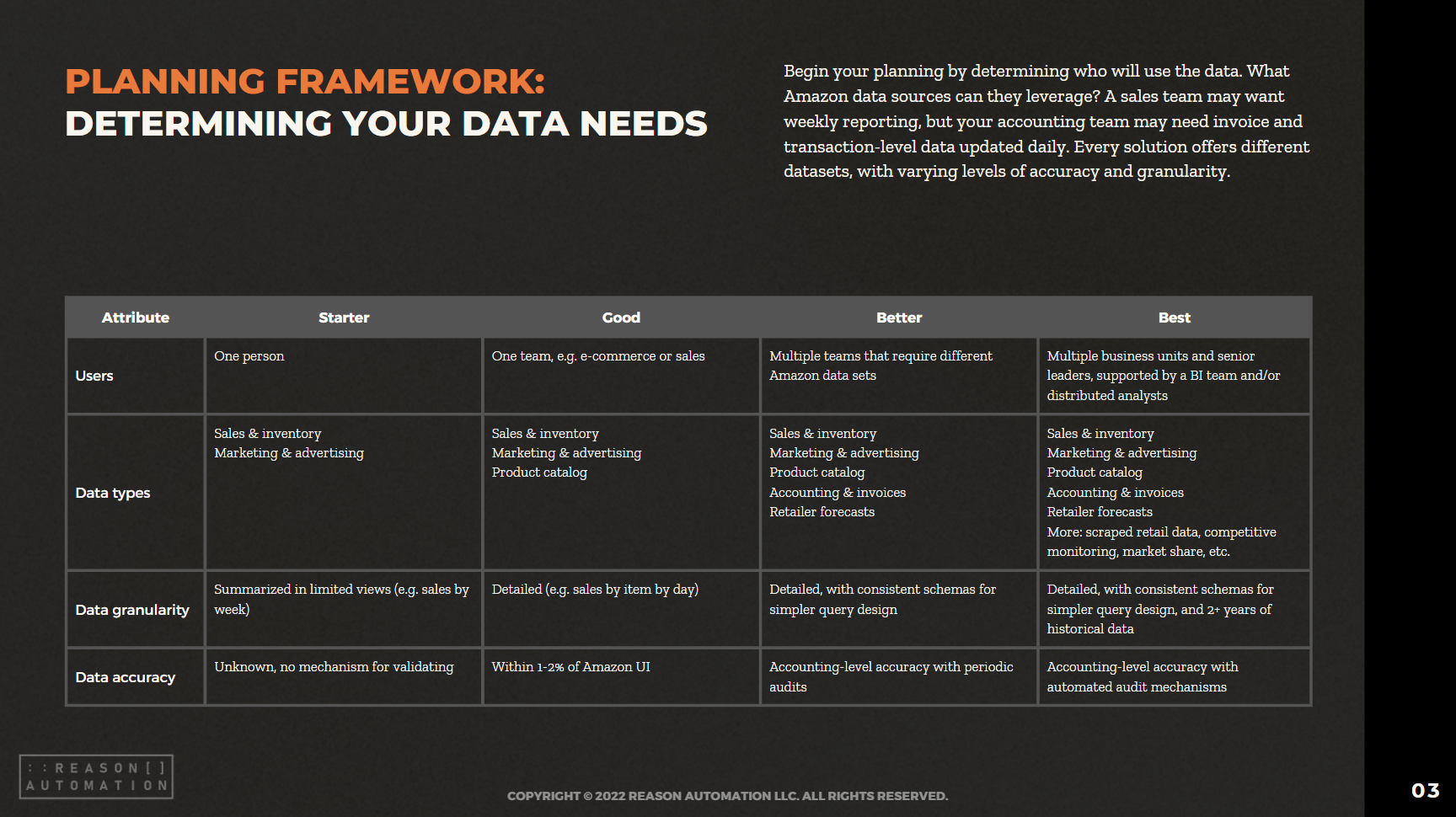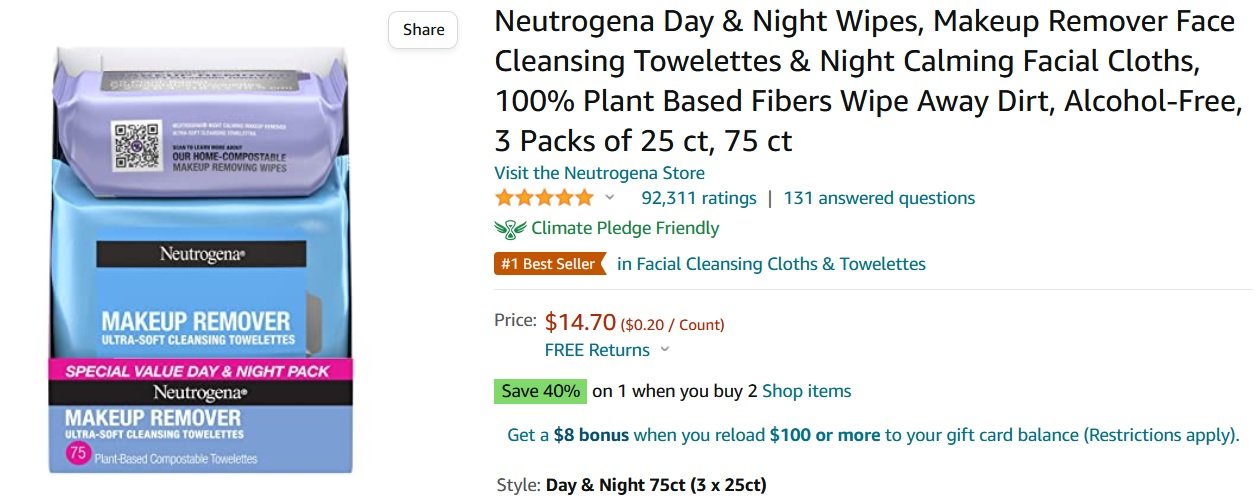How to Make Your Amazon Listing Stand Out
Your product’s listing on Amazon is basically your storefront. It is what you depend on to convince the buyer to first take a look at your product, and then to make a decision to purchase it. As a result, it’s crucial to get it right.
You’ve got a lot of competition on Amazon – it is the largest online marketplace, after all. But there are some Amazon listing optimization practices you can implement that will make your product stand out and increase your chances of making a sale.
Amazon Product Title Best Practices
When it comes to Amazon listing optimization, you need to start with your product title. Amazon product title optimization can mean the difference between a sale and a customer never even seeing your product. Follow four Amazon listing title guidelines in particular when optimizing your product title:
1. Use Descriptive Language and Keywords
The first step in how to make a good Amazon listing comes down to the language you use. Those few words in your title are precious because they are what convince a customer to click on the product to learn more about it, so make sure it describes the product as much as possible. Hit those keywords that your customers likely are searching for.
2. Don't Use Filler Words
Avoiding filler words and phrases is another method for how to improve an Amazon listing. That product title real estate is valuable -- you only get 200 characters -- so do not waste a single word. Don't use overly salesy or promotional language, which is likely to turn the buyer off. Just make it about the product, and only about the product.
3. Put Yourself in the Customer's Shoes
Understanding user intent is critical to crafting the perfect Amazon listing. You must ask yourself, what problem is my customer trying to solve? What specifically are they looking for? Think like the buyer, and search how they would search to find your answer.
4. Include Critical Information
Lastly, your title should always include the absolutely most critical information to the buyer:
Quantity
Size
Who the product is for
Key features
Remember, your buyers are looking for very specific things, so provide them right in the title.
Want to better track traffic to your product pages? Read our guide: How to Use Amazon Seller Central Reports
Amazon Product Description Best Practices
Now that you've gotten a customer to click on your product by creating a great headline, you've got to get them to take the next step and put that item in their shopping cart. And to do that, you will need an excellent product description that follows a few Amazon listing best practices.
1. Avoid Typos and Errors
When customers are making a decision to buy a product, little things stand out as red flags. If your description has types and errors in it, they may decide not to purchase the product. Why? If they see a low-quality description, they're wondering about the quality of the product you sell.
2. List Out Features in Detail
Many times, customers are looking to your description before making a purchasing decision to make sure it has all the features they need. If you don't take the time to list everything your product can do, you risk losing sales to people who have doubts about the product and end up looking elsewhere.
3. Make It Easy to Read
No one likes being confronted with a wall of text, so practice good web content practices with your descriptions. Use an easy-to-read text with bullet points, headers, and other formatting that make it easy for them to scan the description for the info they're looking for.
4. Use Keywords
Keywords are important in your product title, and they are also important in your description. When buyers search for a product on Amazon, they're using keywords, and if you use the ones they're using in your product descriptions, your products are more likely to show up in these searches. The best way to find these keywords is to start typing in a product type in the search bar and seeing the autofill options to understand what customers are searching for.
5. Keep the Description Brief
While you want to be thorough and include all of the features and aspects of the product that consumers will be interested in, you also don't want to have a bloated description that's tough to wade through -- even with good formatting. Focus on short, punchy sentences and limit filler words and phrases. Supplement it with visual imagery for a bigger impact.
Best Amazon Listing Examples
Here’s an example of a good Amazon product listing sample that hits many of the points discussed above.
First, there’s the title:
Source: A screenshot from an product listing on Amazon.
As you can see, it’s a very descriptive title that lays out all of the important information: what it is, what it is for, the quantity, and important features (alcohol-free, plant-based fibers, etc.).
Then, there’s the description:
Source: A screenshot from an product listing on Amazon.
The product includes a simple bulleted list of features that is heavy on keywords without being overly wordy. It focuses on the benefits of the products (i.e., removes 99% of makeup and dirt – rather than just the individual features. It’s also free of obvious typos and errors that might turn a customer off.
How to Track the Effectiveness of Your Amazon Listing
So how do you know if all of your efforts paid off? You’ve got to use data to your advantage. Amazon Seller Central has all sorts of reports that provide insight on product page traffic so you can see how customers are interacting with your product pages.
To help you, we’ve put together a guide so you can understand what reports are available and what kind of information they contain: How to Use Amazon Seller Central Reports: A Guide
READ MORE:
Turn Amazon Data into a strategic Asset
The breadth of Amazon sales, marketing, and supply chain data lets brands find patterns and insights to optimize their Amazon business and other e-commerce channels. But only if you have a plan for extracting the data from Amazon systems, storing it, and preparing it for analysis.
This guide will help you take ownership of your Amazon data—by preparing your business for a data-driven future, and analyzing the most common methods for extraction, automation, storage, and management.