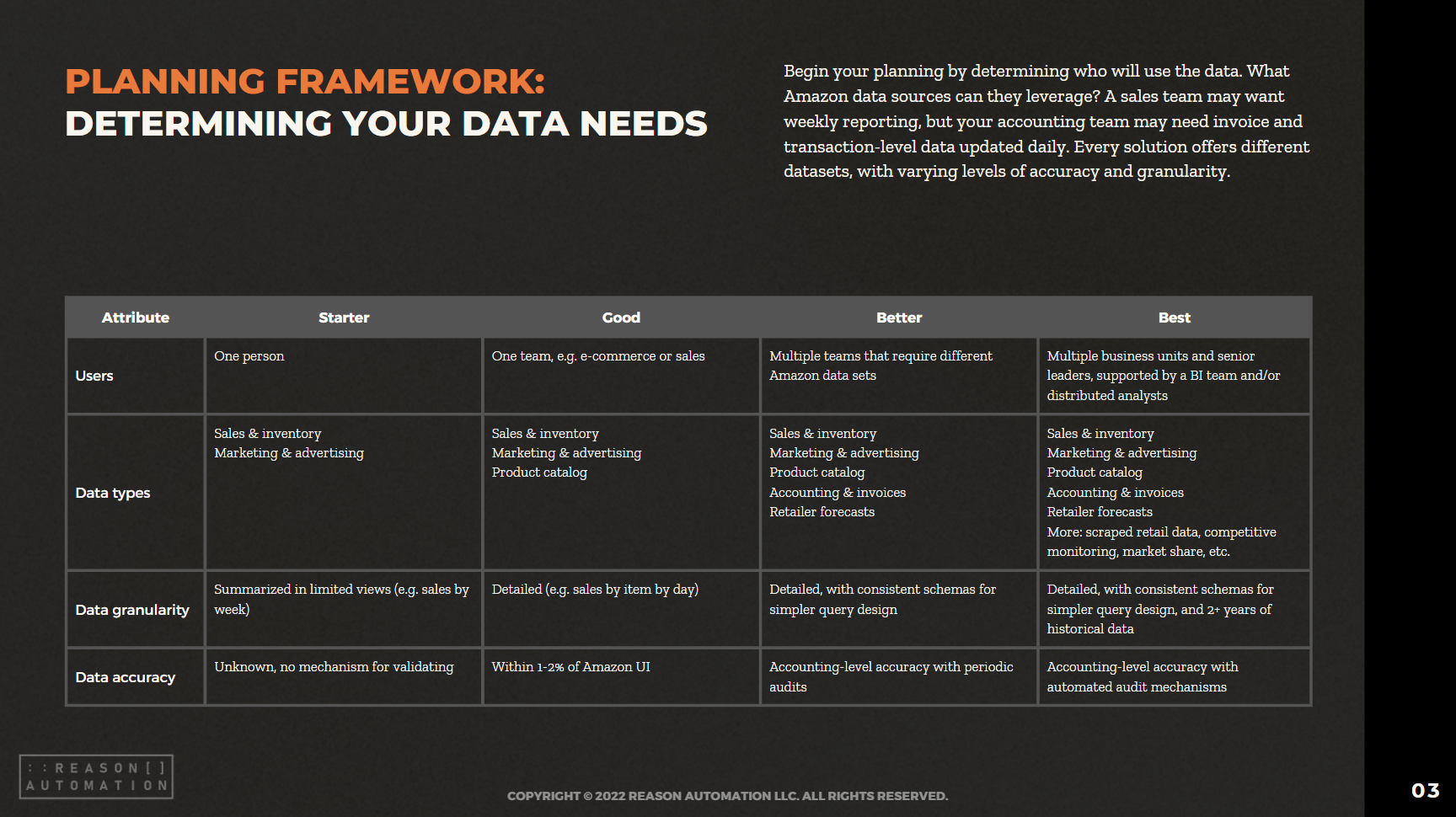Mastering the Amazon Selling Partner API (SP-API): A Guide
The Amazon Selling Partner API (SP-API) is a suite of APIs that marks a significant leap forward for vendors, sellers, and developers in the Amazon ecosystem. Leveraging the power of the SP-API, vendors and sellers can automate various aspects of their sales processes, access detailed data, and integrate their systems seamlessly with Amazon's vast retail platform. This article delves into the SP-API, focusing on its most popular child APIs, such as the Reports API, and explaining their purposes and benefits.
Introduction to Amazon SP-API
The Amazon SP-API is a holistic set of APIs that replaces the legacy Amazon Marketplace Web Service (MWS) APIs, offering more features, better security, and easier integration. It is designed to enhance the selling experience on Amazon by providing sellers with direct access to their Amazon data, enabling them to build innovative applications and services. The SP-API supports both Amazon Seller Central and Amazon Vendor Central platforms, making it a versatile tool for a wide range of users, from individual sellers to large-scale vendors.
Core Components of the Amazon Selling Partner API
The SP-API is comprised of various child APIs, each catering to specific needs within the Amazon selling ecosystem. These include the Reports API, Feeds API, Orders API, Catalog Items API, and Notifications API, among others. By using these APIs, sellers can manage their inventory, process orders, generate sales reports, access product catalog information, and receive real-time updates on their business operations directly through their software applications.
Reports API: The Data Powerhouse
One of the most popular and powerful components of the SP-API is the Reports API. This API allows sellers to request and download various reports that provide insights into their sales performance, inventory levels, order details, and more. The Reports API supports a wide range of report types, including but not limited to:
Sales and Traffic Reports: Offering insights into sales performance, customer traffic, and conversion rates.
Inventory Reports: Helping sellers manage their inventory by providing detailed information on stock levels, aged inventory, and restock recommendations.
Order Reports: Facilitating order management by providing details on orders, shipments, and returns.
The ability to automate report generation and retrieval through the Reports API significantly enhances operational efficiency and data-driven decision-making for Amazon sellers.
Feeds API: Streamlining Data Submission
The Feeds API stands out as a crucial component for sellers aiming to automate the process of uploading and updating product listings, inventory counts, and order fulfillment details. This API provides a structured way to submit data feeds directly to Amazon, eliminating the need for manual entry and ensuring real-time updates. By leveraging the Feeds API, sellers can efficiently manage large volumes of product data, maintain accurate inventory levels, and expedite order processing. This API supports various feed types, including product listings, pricing updates, and order fulfillment, making it a versatile tool for maintaining up-to-date and accurate product information on the Amazon platform.
Orders API: Enhancing Order Management
The Orders API is a vital tool for sellers who seek to optimize their order processing and customer service operations. It enables direct access to order details, including purchase information, shipping status, and buyer data, allowing for seamless integration with external order management systems. By using the Orders API, sellers can automate order retrieval, update order statuses, and manage cancellations and returns efficiently. This not only streamlines the order management process but also enhances the customer experience by ensuring timely and accurate order fulfillment.
Catalog Items API: Accessing Product Details
The Catalog Items API is designed to provide sellers and developers with comprehensive access to Amazon's vast product catalog. Through this API, users can retrieve detailed product information, including titles, images, specifications, and pricing data. This capability is essential for sellers looking to perform competitive analysis, optimize their product listings, or develop applications that require up-to-date product information. By facilitating easy access to a wealth of product data, the Catalog Items API plays a crucial role in helping sellers make informed decisions and improve their product offerings on the Amazon platform.
Notifications API: Real-Time Updates and Alerts
The Notifications API is an invaluable resource for sellers who want to stay informed about critical events and changes related to their Amazon business. This API enables the subscription to various notifications, such as order updates, changes in fulfillment status, and pricing adjustments, allowing sellers to receive real-time alerts. Utilizing the Notifications API helps sellers react promptly to developments in their business, adjust their strategies accordingly, and maintain a high level of service quality. By integrating this API, sellers can automate the monitoring of their Amazon operations, ensuring they are always up to date with the latest information and can respond quickly to customer needs and market changes.
GETTING STARTED with THE SP-API
To begin using the SP-API, developers and sellers must first complete the registration process in the Amazon Developer Console. This involves creating a developer account, setting up an application, and obtaining authorization from Amazon. The Amazon developer documentation provides comprehensive guides and resources to help users navigate this process smoothly.
Once registered, developers can access the SP-API documentation, which includes detailed information on each of the child APIs, including request parameters, response formats, and sample code. This documentation is an invaluable resource for understanding how to effectively utilize the SP-API to enhance your selling operations on Amazon.
Even without registering, Amazon provides a wealth of public information about the SP-API including an extensive FAQ.
Best Practices for Using the Amazon SP-API
To maximize the benefits of the SP-API, it's important to adhere to best practices, such as:
Regularly updating your applications to comply with the latest API versions and features.
Implementing efficient error handling and rate limiting strategies to ensure smooth operation and compliance with Amazon's guidelines.
Utilizing webhooks and notifications provided by the SP-API to receive real-time updates on orders, inventory changes, and other critical events.
The Amazon Selling Partner API represents a significant advancement in the way sellers interact with Amazon's platform. By providing direct access to a wide range of functionalities through the Reports API and other child APIs, the SP-API enables sellers to automate their operations, gain valuable insights, and ultimately drive their businesses forward. Whether you're an experienced developer or a seller looking to leverage technology, the SP-API offers the tools and flexibility needed to succeed in the competitive world of online retail.
For those looking to dive deeper into the SP-API, the Amazon developer documentation is a treasure trove of information, offering in-depth guides, API references, and best practices. By exploring these resources and embracing the capabilities of the SP-API, sellers can unlock new opportunities and achieve greater success on Amazon's platform.