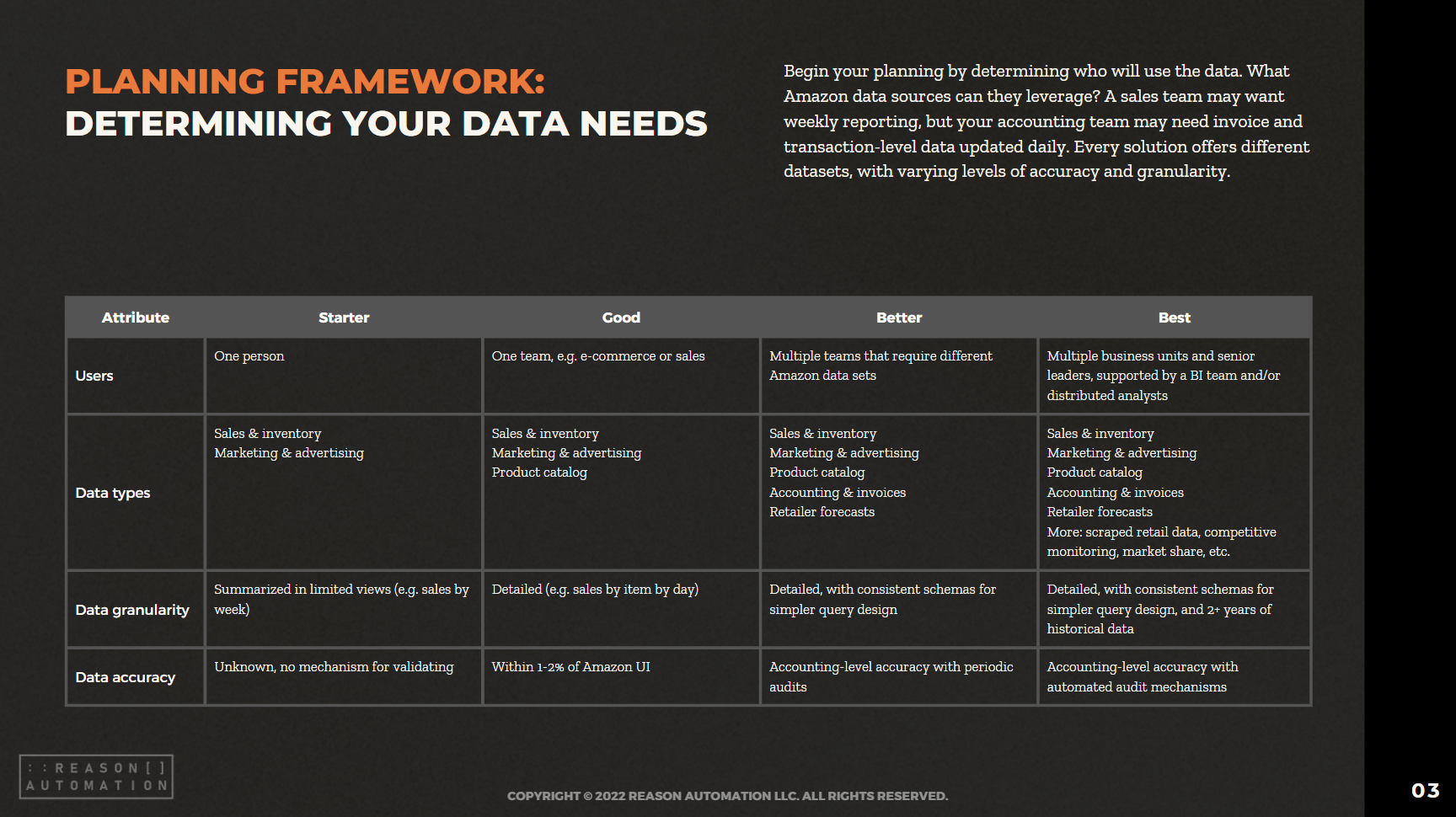How to See Total Sales on Amazon
No matter what kind of business you run, sales is ultimately the be-all, end-all of your business. Other things matter, too, such as profitability and volume and things like that. But if you aren’t getting sales, none of that matters.
As an Amazon vendor or seller, you need to be able to monitor your sales on a regular basis – daily, for most business owners. This guide will help you access these critical reports, and help you figure out what to do with this information.
How to Check Total Sales on Amazon Vendor Central
To find total sales within Amazon Vendor Central, follow these steps:
Login to Vendor Central
Click on “Reports”
Click on “Retail Analytics”
Click on “Sales”
How to Check Total Sales on Amazon Seller Central
To find total sales within Amazon Seller Central, follow these steps:
Login to Seller Central
Click on “Reports”
Click on “Business Reports”
Troubleshooting Falling Amazon Sales
As a business owner, it’s pretty obvious why total sales are important. But total sales data can also tell you some other things about your business besides how much revenue you’re pulling in.
It’s important to monitor your sales at the same time every day so you can spot any worrying issues. And if you do notice sales are suddenly flagging when you weren’t expecting them to, there are three most likely culprits.
Inventory Issues
If you run out of inventory, you can’t sell any more products. So if sales suddenly plunge, that could be a red flag that you don’t have enough product in stock. Check your inventory levels to see if there are any issues there that could be causing your sales to drop.
Listing Issues
A steep drop in sales is also a potential sign that something is amiss with your product’s listing. Maybe it was pulled down due to violating Amazon policies, complaints from customers, or bad product information. Either way, a listing that is down is a big problem, because if customers can’t find your product, they can’t buy it either.
Pricing Issue
Things change quickly in the Amazon marketplace, and competitors are constantly trying to gain an edge. If you can’t see any problems with inventory or the product listing, it’s possible that you are losing on price and aren’t as competitive in the marketplace anymore. Price is a big factor in much visibility Amazon gives you, particularly when it comes to winning the Buy Box, so if competitors have slashed their prices your product may see a big sales decline.
What Other Data Should You Also Be Looking At?
Monitoring sales is obviously important, but if you’re not keeping a close eye on three other metrics at the same time, you’re not getting the full picture.
Inventory: Do you have enough inventory to handle current sales figures? If you’re forecasting sales to rise, will your inventory levels be able to keep up?
Advertising tables: If you’re spending money on advertising a product, are you seeing a satisfactory rise in sales as a result?
Profitability: Even if your sales are strong, is the product profitable or is that profit margin eaten up by fees and other costs? Note that you will have to calculate your own profitability, as Amazon only provides data on its own profitability (Net PPM).
How to Get Access to All of Your Amazon Data
Gathering this data is easier said than done. The fact is that sellers and vendors have to manually download many reports from their dashboard and then manually combine them into one big report so they can conduct a more detailed analysis of their business. This is incredibly time-consuming, but the data is important.
Fortunately, there are some methods you can choose from to better access your data through third-party services. Use our whitepaper, downloadable for free below, to figure out which service is best for your business.
READ MORE:
Turn Amazon Data into a strategic Asset
The breadth of Amazon sales, marketing, and supply chain data lets brands find patterns and insights to optimize their Amazon business and other e-commerce channels. But only if you have a plan for extracting the data from Amazon systems, storing it, and preparing it for analysis.
This guide will help you take ownership of your Amazon data—by preparing your business for a data-driven future, and analyzing the most common methods for extraction, automation, storage, and management.